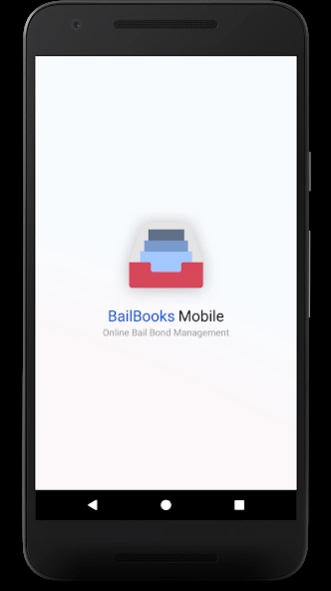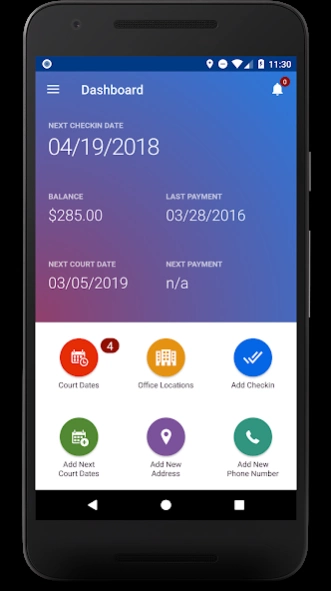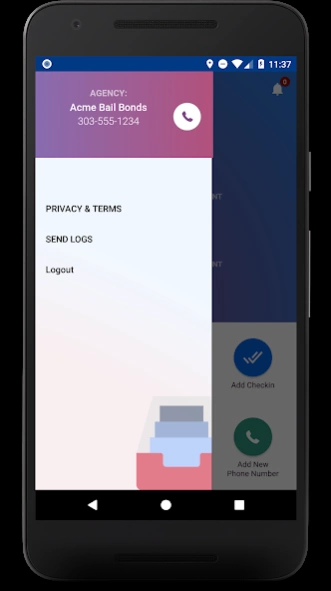Bailbooks Defendant App 3.0.24
Free Version
Publisher Description
Bailbooks Defendant App - The Bailbooks Defendant app is an app to have defendants check-in.
This App will NOT work independently without a valid Key Code assigned by a subscribed user of the Bailbooks Bail Bond Management system at www.bailbooks.com
This Bailbooks Defendant App is a specialty app for the Bail Bonds Industry. This app can handle the check-in requirement for a Bail Bonds Company's Client Check In's from smartphones in or out of the office.
The Bailbooks Defendant App is a tool that every Bail Bonds Company who uses Bailbooks should utilize. . The app will also allow the defendant to view any upcoming court dates as well of any outstanding balance he/she has with the bail bond company.
NOTE: This App can ONLY be used in conjunction with the web application Bailbooks.com
Your Bail Bonds Company must already have a subscription to Bailbooks.com and have the "mobile app access" enabled on the defendant's client profile in their bailbooks account. Your bail bond company will enter in your email address along with a "key code" to allow you to be able to use the app. Your bail bond company can choose to disable any access to the Bailbooks Defendant App at anytime for any reason for a defendant.
The Bailbooks Defendant App allows the bail bond company's defendants' to "Check-In" via their Android phone.
Please contact your bail agent if you have any questions after downloading the app.
About Bailbooks Defendant App
Bailbooks Defendant App is a free app for Android published in the Office Suites & Tools list of apps, part of Business.
The company that develops Bailbooks Defendant App is Bailbooks Mobile Apps. The latest version released by its developer is 3.0.24.
To install Bailbooks Defendant App on your Android device, just click the green Continue To App button above to start the installation process. The app is listed on our website since 2023-09-13 and was downloaded 5 times. We have already checked if the download link is safe, however for your own protection we recommend that you scan the downloaded app with your antivirus. Your antivirus may detect the Bailbooks Defendant App as malware as malware if the download link to app.bailbooks.com is broken.
How to install Bailbooks Defendant App on your Android device:
- Click on the Continue To App button on our website. This will redirect you to Google Play.
- Once the Bailbooks Defendant App is shown in the Google Play listing of your Android device, you can start its download and installation. Tap on the Install button located below the search bar and to the right of the app icon.
- A pop-up window with the permissions required by Bailbooks Defendant App will be shown. Click on Accept to continue the process.
- Bailbooks Defendant App will be downloaded onto your device, displaying a progress. Once the download completes, the installation will start and you'll get a notification after the installation is finished.